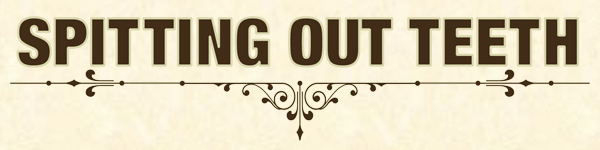SPITTING OUT TEETH COMPUTER GEEK TIP O' THE WEEK

I woke up this morning and, as is my usual routine, I turned on the ol' trusty Power Mac G4 tower and went online. I tried to type a search into Google and it came out looking like this--
tannermccuinsexgodnudepics
Ok, so maybe that wasn't really what I was searching for (or
was it....) but note the lack of spaces. I was still using the same keyboard that came with my G4 in 2002, so i figured that it must have finally died.
I went to Small Dog and picked up one of the fancy new Apple keyboards (the ultra-flat, MacBook style ones) and brought it home. I plugged it into the G4 and tried another Google search--
jbledouxasslesschapshighresolution
Dammit! What the hell is going on here? I unplugged the keyboard and tried it on my MacBook--works fine. Restarted the G4, tried again....nothing. I did a Google search and found one temporary workaround--Shift + the space key worked. But that was a major pain in the ass and obviously not a permanent solution.
I desperately tried a variety of Google searches until I happened across this promising sounding one--
"A few weeks ago space bar on keyboard stopped working unless I use shift key. Tried new keyboard same problem."
Now we're getting somewhere--someone with the same problem! After a bunch of useless comments, the final suggestion on the page was the winner--
"Open the Speech pane of System Preferences and check whether either the speech key or the listening key has become set to that keystroke; if so, change the setting."
Sure enough, as soon as I opened up Speech (which I never use), the space bar was indeed selected as the listening key. I changed it to F19 (god knows I'll never use that one for anything else) and tried another search--
Casey Rea-Hunter .jpg banana hammock
Success! Just thought I'd pass this one along just in case any of you Mac users ever run into the same issue.